part 4 (or 5).
As I mentioned earlier, suddenly our HP Color Laserjet 4550n printer would not print, and displayed only the cryptic error message, 53.10.03. Apparently, there was something wrong with the memory chip, or the card that held it.
After much time spent at HP's website looking for a manual, I gave up, and started removing screws in likely locations.
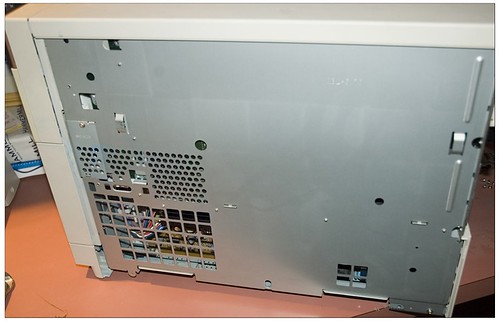
This was the first thing I took off, with much toil and trouble. Wrong. All I got for my labor was a slice in the skin of my finger from the sharp plastic edge.

This was the right thing to take out. Surprisingly easy, once all the screws were removed, the card just popped right out. Contains the ethernet port, which I took out first (but needn't have), plus the parallel port, etc.
When I first inspected the DIMM slots, I noticed that one of the tabs holding the memory in place was open. Aha, I exclaimed. Maybe it just came loose! I closed, replaced the card. Nope, same error message.
Next I thought to move the DIMM from one slot to another, maybe the slot itself was faulty.
Nope.

I took the chip out, and looked closer. Hmmm, looks very familiar. Standard in fact.

D's last computer, a G3 blue and white Powermac, still sits on a shelf waiting for a reason to be used (was thinking to make it a backup server, or fax machine or something simple), and I remembered installing new memory in it a few years ago. I cracked it open, and lo! behold! there were two 64 meg chips. Perfect. I didn't need a manual for this machine, as the side of the case opened with the lifting of one lever. Took about 1 second, including lifting the computer off the shelf. That's good design, baby.
Installed the 64 meg DIMMs into the 4550n, and voila! Don't know what exactly doubling the memory in the printer will do, but at least it prints again.
Yay! Hooray for interchangeable parts! Eli Whitney, if my memory serves.
(for all photos, click for larger view, duh)
comments closed due to comment spam
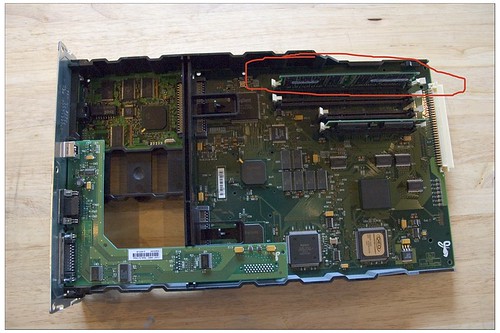
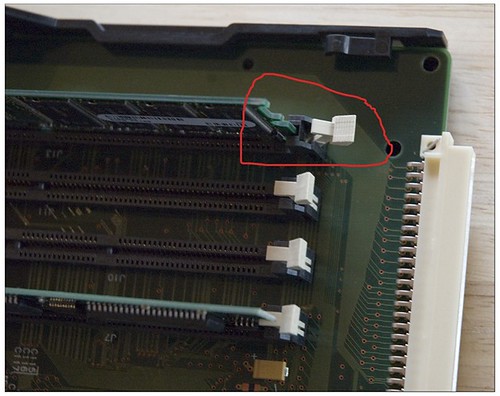

wow.
thanks good.
i am going to be buying one of these printers, do you think i should go for it or not.
they say the resolution is 2400 dpi is that true and the images are photo quality
thanks
Not quite photo quality - it is a laser printer after all, but not a bad choice, depending upon how much you pay for it, and what you are going to use it for. Great for an office printer: Powerpoint slides, marketing materials, websites, etc.
Per the link above - Resolution: 600 x 600 dpi. Not sure who told you 2400 dpi, but they are liars.