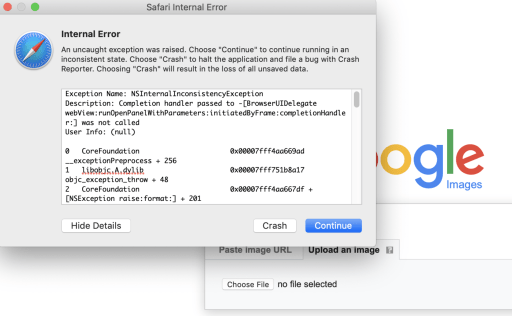As an update to my vinyl LP project, previously mentioned, I’m approaching the end of my first phase. As of tonight, I have added 581 LPs to my Delicious Library 3 catalog, with maybe another 75 LPs to go, or close to that number. I haven’t counted them. Not a huge collection obviously, but one that is important to me.
I’m still compelled to add new physical media to my shared space, but luckily, Covid-19 has stopped me from visiting local record stores and paying their rent by buying everything interesting. So far, only Discogs, and Ernie’s Millions Of Records have benefited from my renewed interest in vinyl.
By now, my routine is fairly well polished, and occurs in roughly this order. The analog universe has its own rules.

1. Pull an LP off the shelf. Take it out of the plastic sleeve, if it has one. If it doesn’t, give it one. Take a photo with my iPhone of the cover, back cover, and any interesting details, including the inner sleeve, or inner gatefold, or the vinyl label. If the LP doesn’t have a good inner sleeve, replace it.
2. Look at the etched runout markings. If I have my reading glasses on, I will note those and search Discogs for the proper edition. If I can’t make them out, I will guess based on year of purchase or on other unique identifiers on the spine or cover. Some LPs have had hundreds of pressings, thus I will admit that I am not always successful, some of my Discogs IDs are no doubt incorrect. ¯\_(ツ)_/¯
I have yet to look up an LP that was not listed at Discogs fwiw. I have only had to contribute 2 or 3 additions/corrections, a great ratio. Crowd-sourced data and the “old school” internet is good when it works!

3. Look up the LP in the Delicious Library 3 interface. This is often harder than it could be, especially for older LPs. It works well when there is a barcode on the LP, a barcode that still exists, that is. About 20% of the barcode lookups fail because the LP is not in Amazon.com’s database. Also, the Delicious Library 3 text search bar is ludicrously small, and once you type, “vinyl”, you can only see the next couple of words. Better to copy and paste from the Discogs site, but of course I don’t always remember to do this. Besides, the Amazon 3rd Party Marketplace is hit/miss with titles. A large percentage of my library doesn’t have a barcode – I’m guessing late ’80s was when the barcode became standard on album covers.

If this process works well, the Amazon lookup populates my Delicious Library catalog with accurate info about title, artist, label, release date, current retail value, and even nice artwork. If the process works partially, I still save myself some typing, but I may have to use my own photo of cover art, correct label info, and so forth. I would estimate I’ve had to hand-type about 50 LPs so far.
Because I’m sorta nutty, I then copy track info, and other credits from Discogs into the Delicious Library entry. Not nutty, maybe a better epithet is data enthusiast. I don’t always care, but sometimes I’m curious who the guest guitarist was on the 3rd track, or who wrote this song on Side 2, yadda yadda…
4. Look at the physical disc, make sure it isn’t warped, or has big scratches visible on the vinyl. I’ve been lucky and only ten or less of these LPs have been too physically damaged to play. I’ve always tried to take good care of my LPs, but ya know, other humans live on this planet. Plus the universe tends towards entropy.
5. Put the LP into my Record Washer MKII. This is a crucial step, but I didn’t always use it early on in my process. I do now though, with a bath of distilled water and a capful of Spin-Clean Washer Fluid. I try to switch out the bath every week, or when it begins to smell a bit “off”. While I spin the LP 3 times counter-clockwise, I cogitate; when I subsequently spin the LP 3 times clockwise, I count down in my best Casey Kasem voice, “3, 2, 1, play…”
6. I have about 7 or 8 microfiber cloths that I use in a rotation to clean the MKII solution and schmutz off the LP. I prefer to do this during the day so I can stand by my office window and use natural light to ascertain if there are finger smudges or whatever that I can remove. If I didn’t like the album art photo I took previously, I’ll try again.

7. The best part! Playing the damn thing! Drop the needle down, and dance where appropriate! Or play air guitar! or air bass! Whatever! To be truthful, not every record demands full attention from my ears. Sometimes I’ll be working on other records, preparing them with the above mentioned steps until they are ready to play. In other words, at any time, there are several LPs in each of the above steps. For instance, right now I have 8 LPs that are ready to play as soon as I queue them up, another 10 that still need to be cleaned and dried, another 20 or so that I haven’t looked up in Discogs.com yet, plus those other ~75 that I haven’t even started on.

8. Depending upon circumstances, I may research the album at Wikipedia and/or Allmusic.com to get a feel for critical response. Depending upon the artist, there can be quite a lot of history about a particular album. Most of these albums I acquired before the public internet even existed, I might not have realized what a particular artist was all about, or why a song swerves in this particular way, or who knows what weirdness I’ll stumble upon on the internet. Factoids are a certain kind of brain candy.

What’s next? After I finish my journey through all these albums, I plan to alphabetize them. I haven’t yet decided to do a straight ABC alphabetization, or a genre/alpha sort. I might need a couple more shelves actually.
Next I want to digitize the albums I don’t have already in my music library. I’m a bit leery of this step; I tried to digitize a John Lee Hooker LP and it sounded like absolute shit. Not sure if my needle was bad, the LP itself was too worn or other factors. I will try again though, there is too much gold on these shelves.

Footnotes: